Managing workflow with Kanban boards
5 min read
Good workflow management will lead to improved efficiencies and a happier workplace. The benefits of good workflow planning include increased visibility of the work to be done, time savings for both team members and managers, and improved standards. It also encourages ownership and autonomy within the team.
Effectively planning and communicating work can be difficult on a dairy farm where people often work independently and don’t cross over during the day, or where they are on different rosters. Workflow planning , when done with the team, will improve communication and performance. The benefits include:
Kanban boards are a practical workflow management tool that suit farming environments. Kanban ('khan bahn') is a Japanese word meaning 'job you can see' or sign board and originated in the Toyota Production System during the 1940's.
They are not designed for regular work already being completed on time and to a high standard, as this work is already being prioritised.

Watch the videos below to discover how you can use a Kanban board to improve workflow management. Then follow the step-by-step instructions further down the page to get started.
Step 1 - What is a Kanban job board?
1 / 4 videos 2:06 min
Step 2 - How a Kanban job board works
2 / 4 videos 2:38 min
Step 3 - Task notes and efficiency tips
3 / 4 videos 3:03 min
Step 4 - Running a successful stand-up meeting
4 / 4 videos 1:44 min
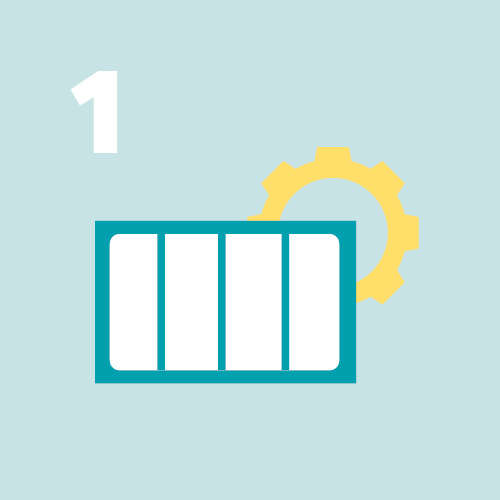
This can be as simple as creating columns on a wall with some tape, on a whiteboard, or on a printed and laminated sheet. The farm office or break-room is an ideal location where it is visible to all team members.
Backlog - To Do - Doing - Done
Add a row along the bottom for seasonal/out-of-the-ordinary tasks such as mating or shed cleaning.
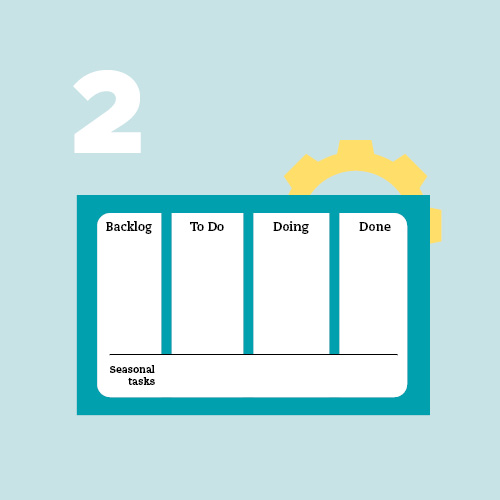
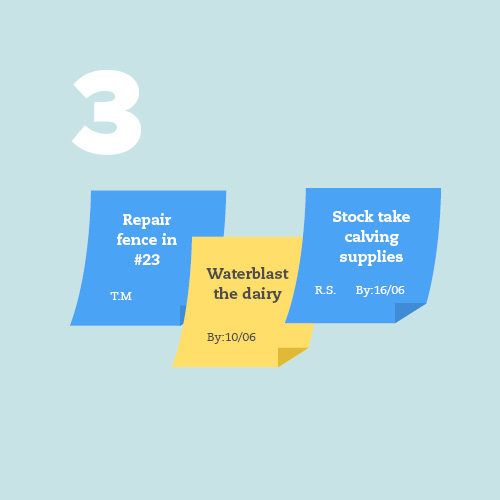
The tasks should be sized to be completed in 1-2 hours and have enough detail for everyone to understand. This is not for the everyday tasks, e.g. milking, plant wash. For recurring tasks, it may be easier to make a durable laminated task that includes a photo.
Before moving tasks from the Backlog to the To Do column it must be ‘ready’ to do, meaning the tools and resources are available to complete the job. On each task you could also reference the relevant standard operating procedure (SOP) if you have them on your farm.

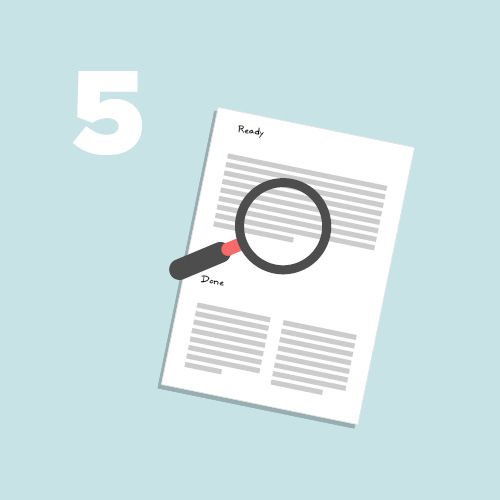
It’s good practice to agree the definition of ‘done’ with the team to reinforce expectations and performance standards. Once a task meets the definition of 'done' it can be moved out of the Doing column.
The team leader's role is to prioritise the Backlog column and move the highest priority tasks to the To Do column. If a task needs to be completed by a certain date add the due date to the Post-It note and place the Post-It at the top of the To Do column.


This is known as 'work in progress limits' and it encourages people to finish tasks before starting new ones. This is achieved by limiting the To Do list and working with the team to progress tasks that have become stuck in the Doing column.
When a team member has available time, they select the task from the top of the To Do column, put their initials on the task and move it to the Doing column. They could also add the date they started the task if you are wanting to track how long it’s taking to get certain tasks done. The team member is responsible for moving the task across the columns as it is worked through to completion, meeting the agreed definition of ‘Done’.
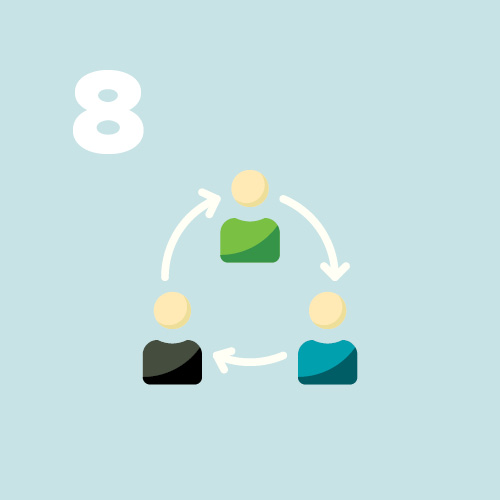
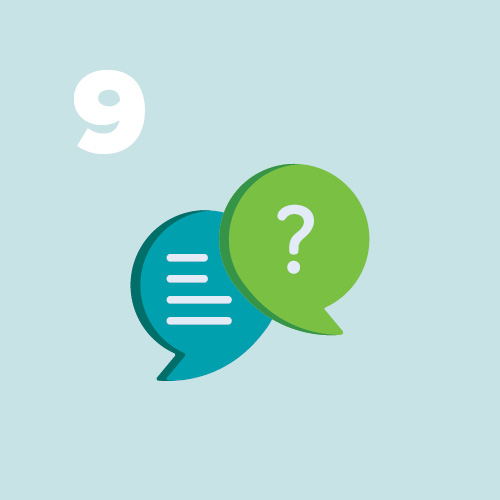
Hold team meetings as often as the team requires. Too often and they become frustrating but too few and people may not get feedback or an opportunity to discuss hurdles or concerns. Ideally all team members can attend, so the meeting will need to be managed around the roster. Celebrate jobs well done. Share any helpful experiences to complete tasks more efficiently. Allow the team to select new tasks they want to complete where it enables them to meet their goals or helps in distribution of work.
The team leader should focus on removing obstacles and enabling their team to get on with the task. This could be as simple providing some training on a farm for specific tasks.

If a task needs to be completed by a certain date, what do I do?
Add the due date to the Post-It note and place the Post-It at the top of the To Do column.
How do I know who is doing each task?
You can do this a couple of ways. If only one person can do a task write their initials on the task when creating it. Team members can also write their initials on the task when they pick it from the To Do column. Alternatively, when you have a weekly team meeting, ask the team what task they want to do and initial the upcoming tasks for the week.
How do I make sure the team does the most important tasks first, not the ones they like?
It’s the team leader’s role to prioritise the tasks in the To Do column. The easiest way to do this is place the highest value tasks at the top and the least value at the bottom of the column.
How do I stop team members from starting multiple tasks and not finishing them?
This is one of the key challenges Kanban addresses. In the Doing column, we add Work In Progress (WIP) limits. The limit is the maximum number of tasks that can be in the column at once. The WIP limits should be set at a level where, there would still be time in a day for unplanned or urgent tasks.
What happens if a task sits in To Do for too long?
For each day a task sits in To Do, we suggest putting a mark on it and keeping a tally. If the task has not moved for several days, it’s up to the team to ask what is stopping that task getting done, and for the team leader to remove any impediments.
What’s it like when you first start using the board?
It can be an adjustment for the team leader to let go of delegating tasks to certain people, and trusting people to pick the tasks at the top of the To-Do category.
Do the Post-It notes fall off?
No, they are surprisingly sticky if you use genuine Post-It notes.